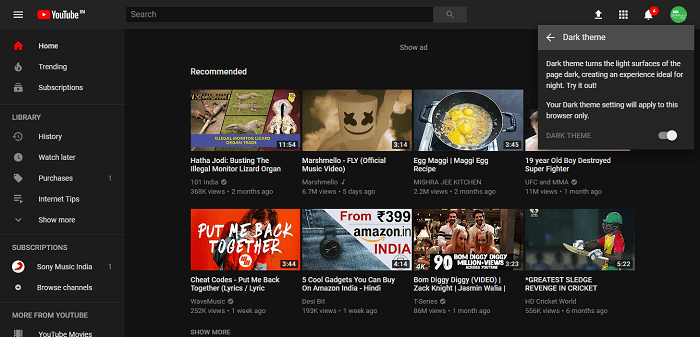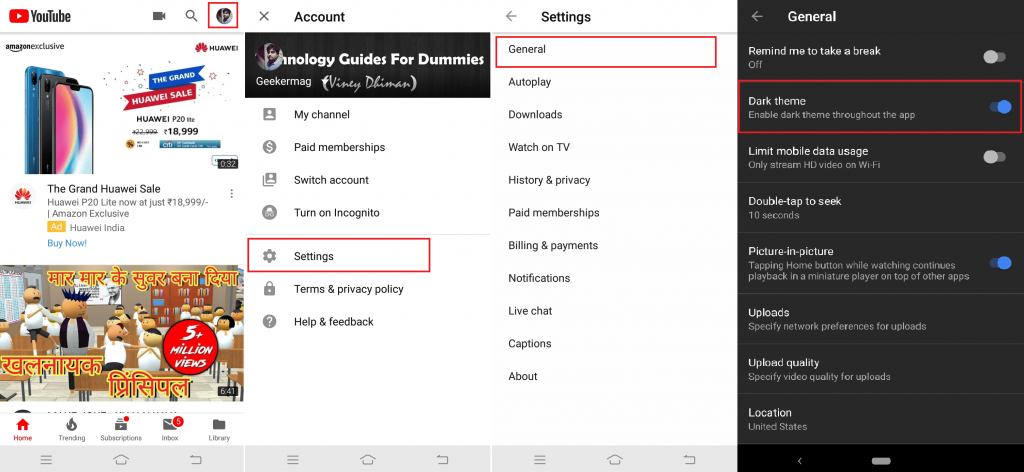Youtube is a popular video streaming service which is accessed by millions of users daily. The reason why users love this website is the availability of the videos. From music videos to PC hacks and cooking tutorials to science stuff or whatever you search, the site will show you a never-ending list of videos. A few months ago, the company dramatically refined the overall look of the website. One of the features which gained the attention of the users is YouTube Dark Theme. The white background of the YouTube is just beautiful, but in individual cases when users spent most of the time watching videos in the darkroom or the night time gives you feeling that you’re looking at the sun. To reduce the strain on the eyes of the dedicated Youtubers, the company introduced the YouTube dark mode. According to research, the dark theme, especially the black theme reflect less light parallel to light themes.
How to Activate YouTube Dark Theme
In case, you’re a user who watches Youtube videos late night; then it is a good idea to activate the dark theme of YouTube. Once you enable the YouTube dark theme, the site will transform all the white color into the black, offer your eyes the required rest. This in result turn gives you feeling that you’re watching videos in cinema.
How to Activate YouTube Dark Theme – Web
Here is how you can activate the dark theme of YouTube
- First of all, you need to ‘visit‘ (https://youtube.com)
- Click on the ‘Profile picture‘ icon available top right side of the screen.
- From the menu, you need to click on the option which reads “Dark Theme: Off.”
And later using the ‘Toggle switch,’ you can switch on and off the dark mode.
Following is the screenshot shot showing you how the YouTube dark mode looks like:
That’s it! To get a bright idea, you can also check the following video created by me: Once you have enabled the YouTube dark mode, then you can watch videos in whatever background color you desire. In case, you want to enable dark mode on YouTube Android and iOS app; then you can also that. Here is how you can do that:
Enable YouTube Dark Theme on iPhone
- Launch the YouTube app on your iPhone or iOS device.
- Tap on the Profile Picture icon and then select Settings.
- Here, move the Dark theme slider to ON position.
Activate YouTube Dark Mode on Android
The company recently launched a dark theme for YouTube. In case, Dark theme option is missing in the Settings, then don’t fret. You have to wait until the update with same option reach your phone.
- Launch YouTube app on your Android phone.
- Tap on the Profile picture icon visible on the upper right corner.
- Here on this screen tap on the Settings.
- In the Settings screen, you need to select General.
- Here, you need to turn on Dark theme option by moving the slider to ON position.
This will instantly apply the dark theme Almost all the major web services and websites like Google Maps, Twitter and other has already introduced the dark mode or dark theme. YouTube dark mode is pretty, isn’t it? What are your thoughts? Let me know in the comments.