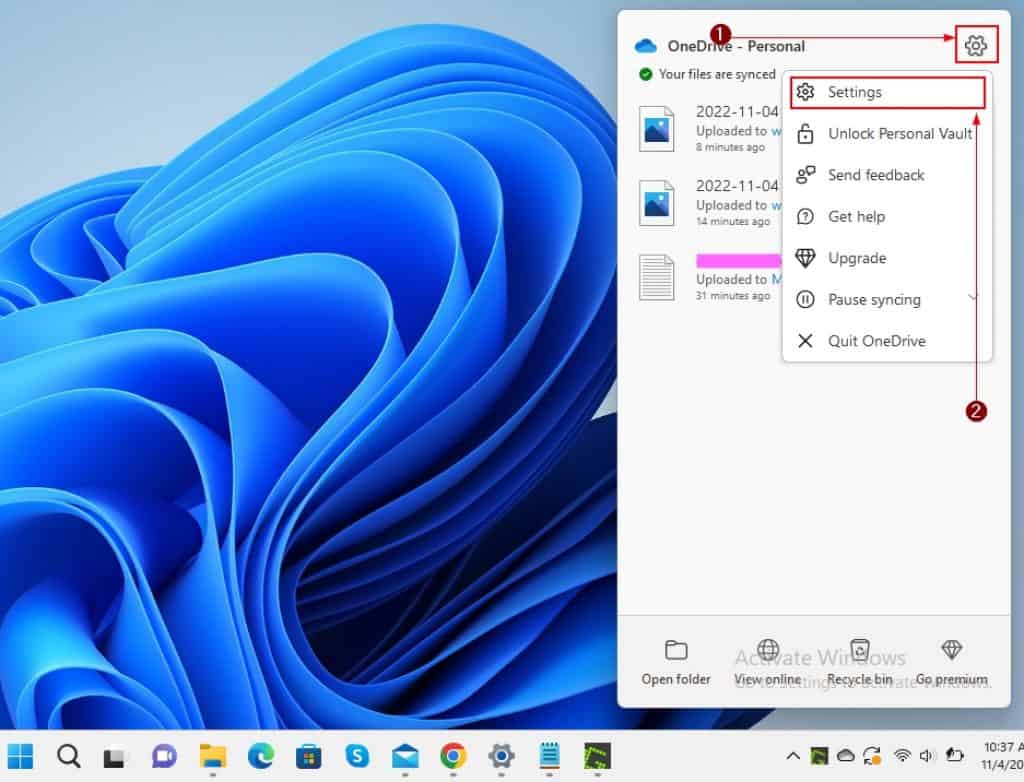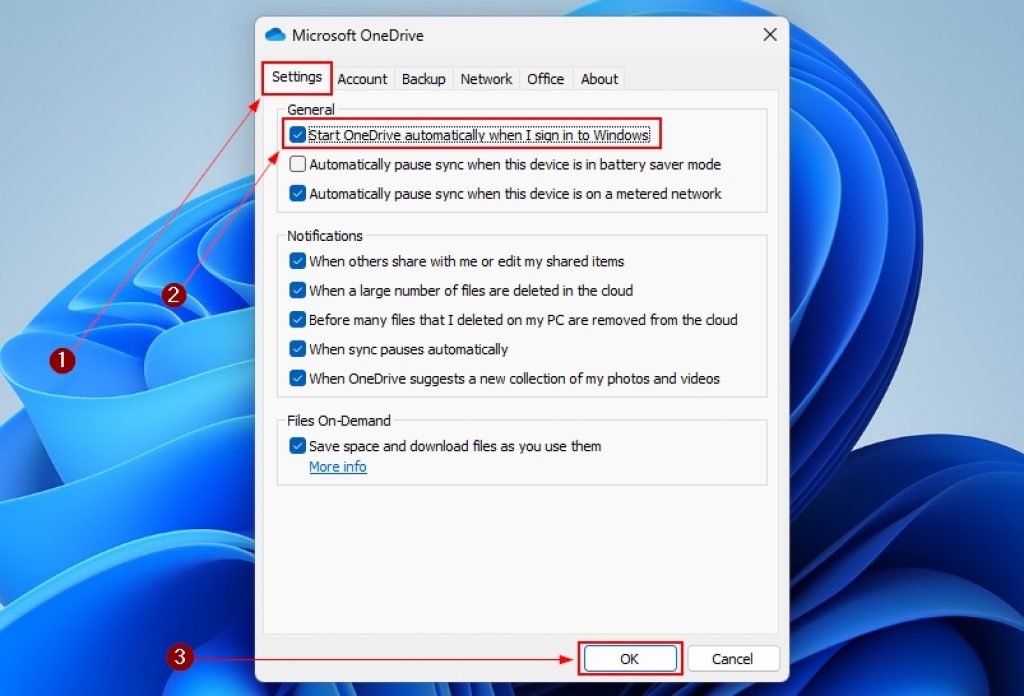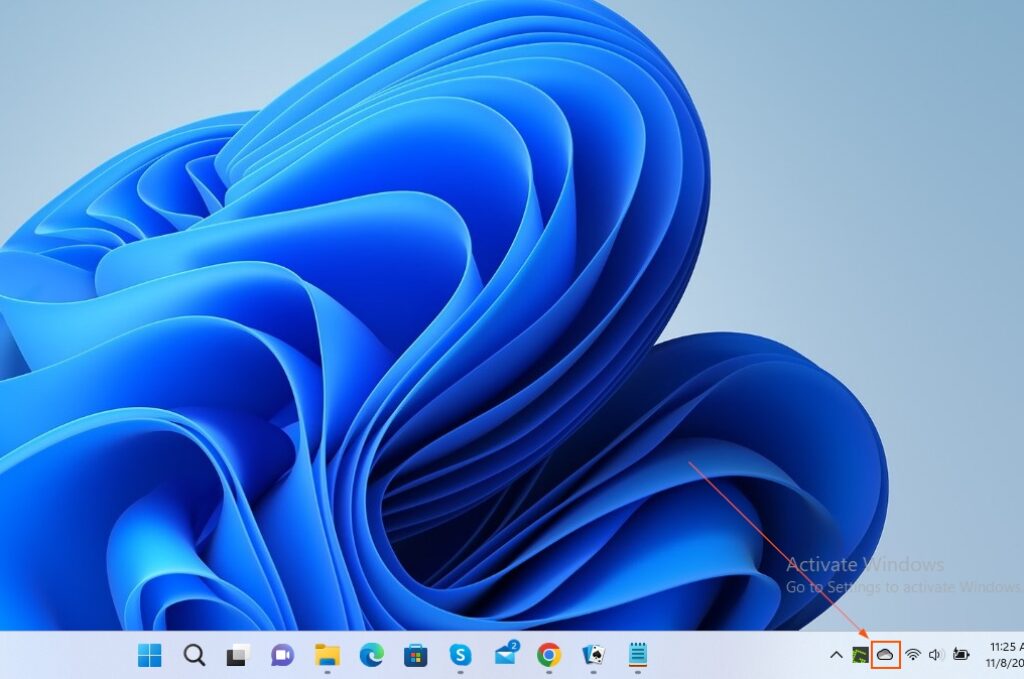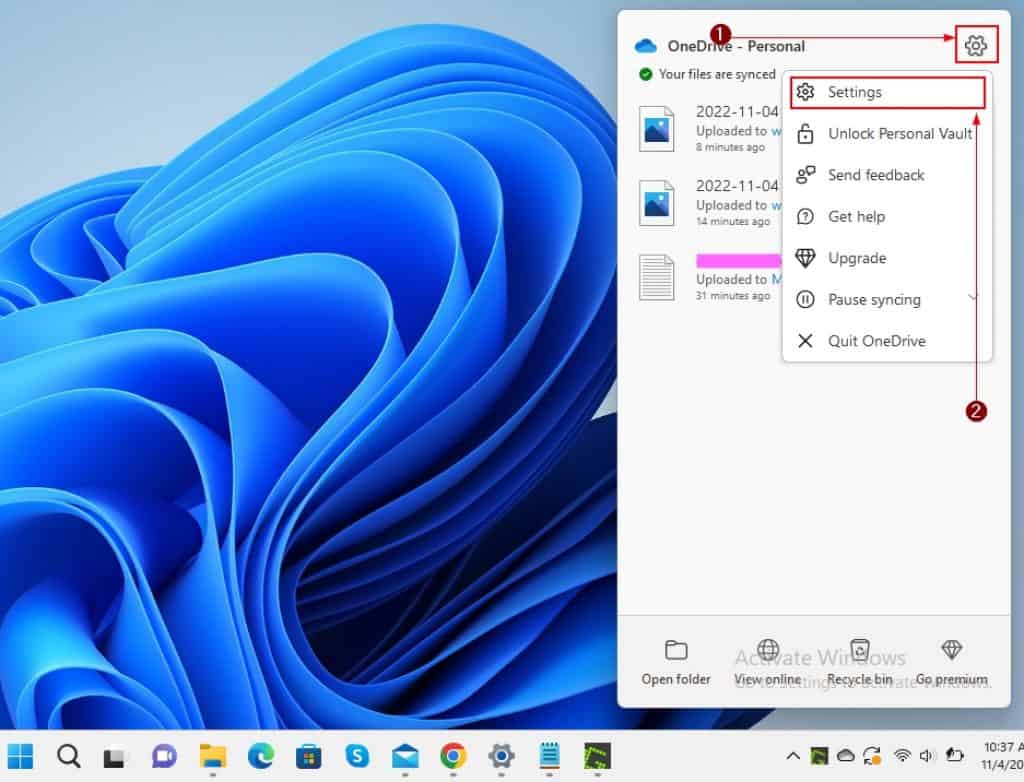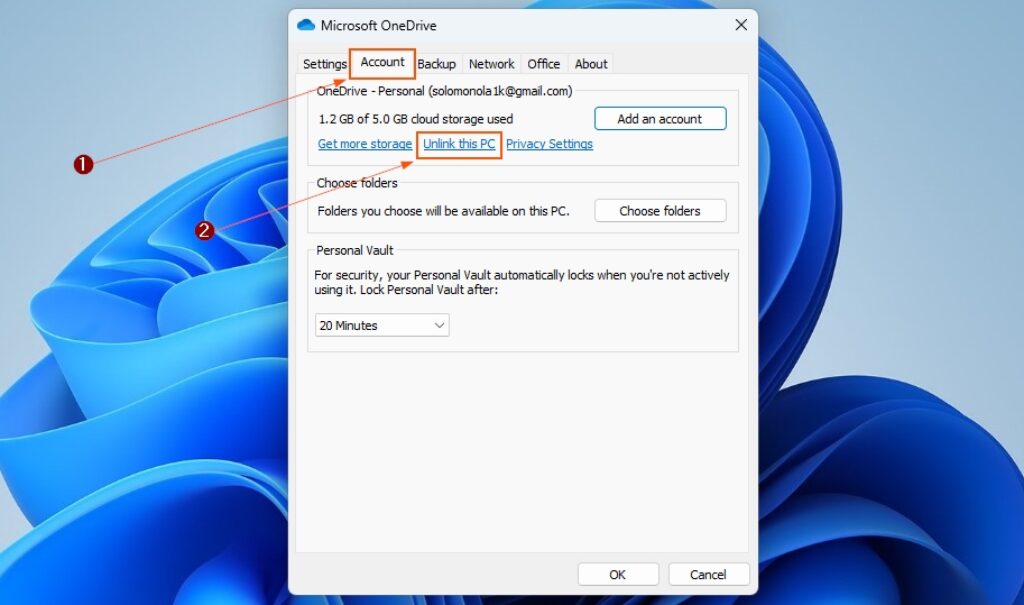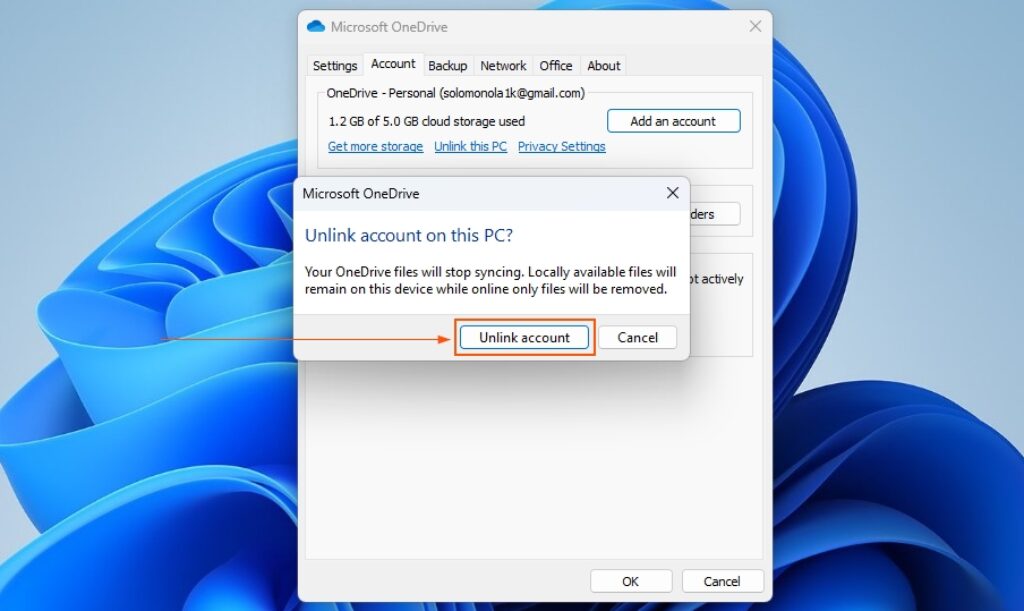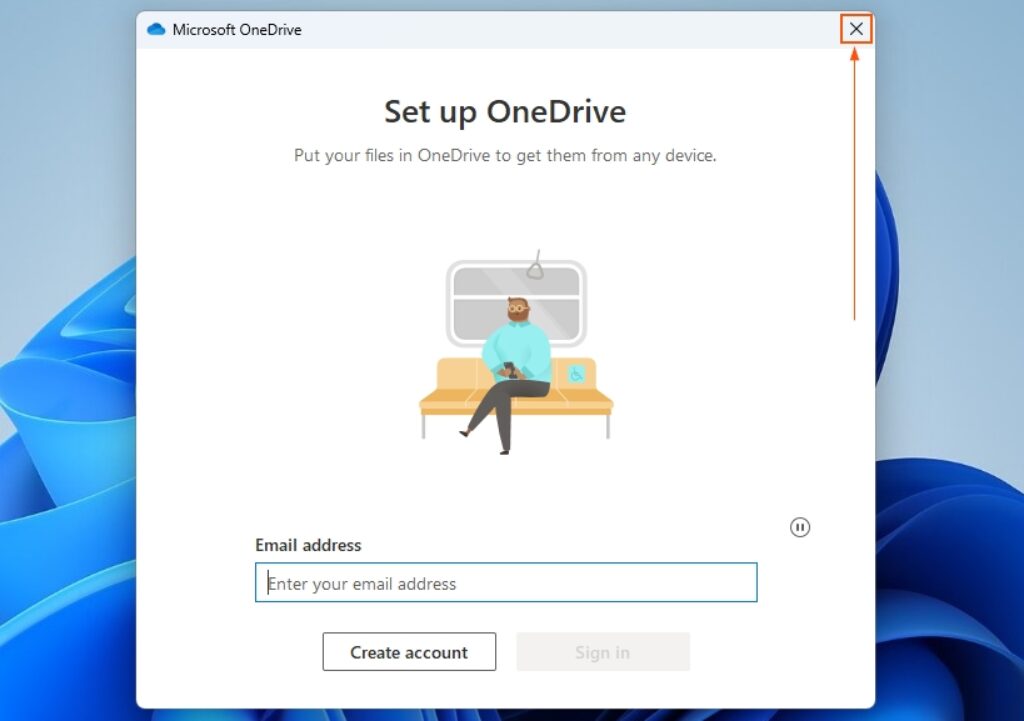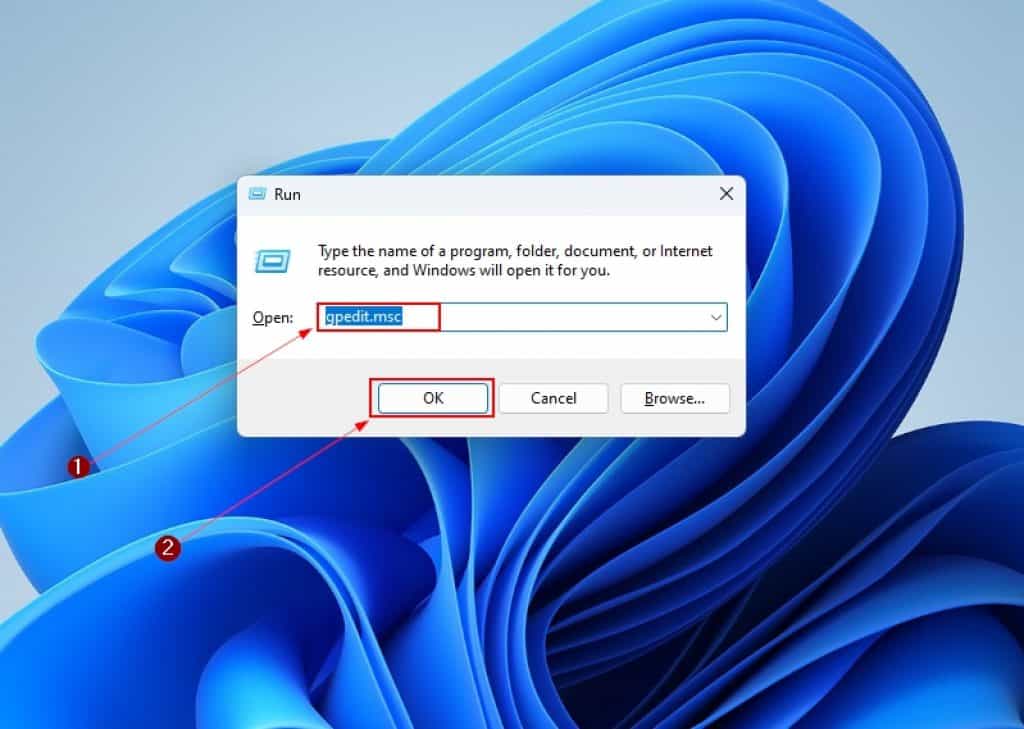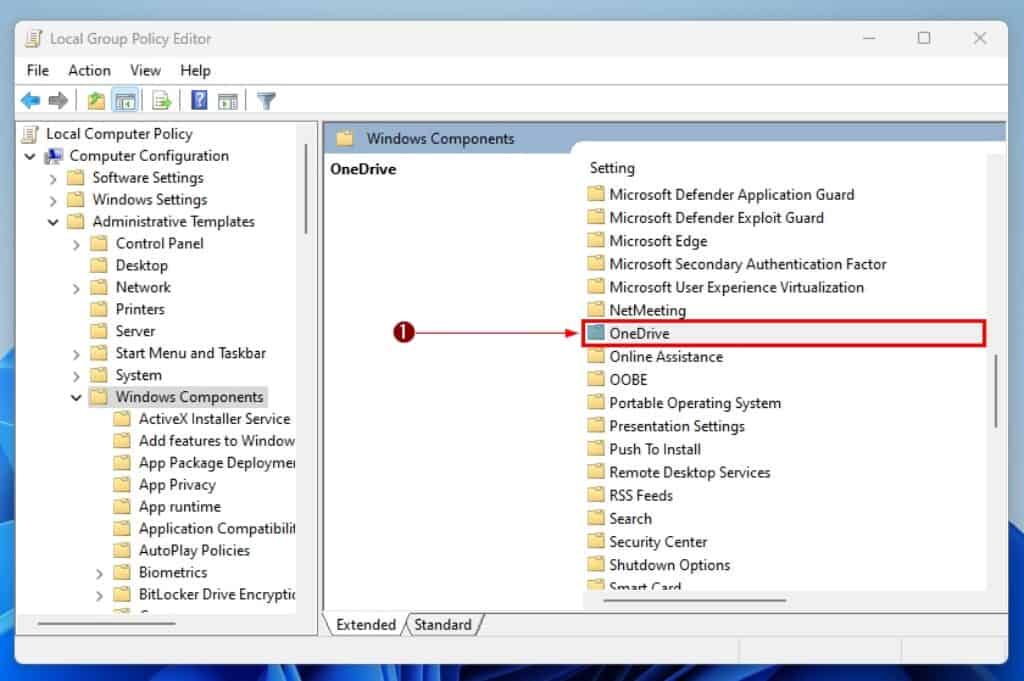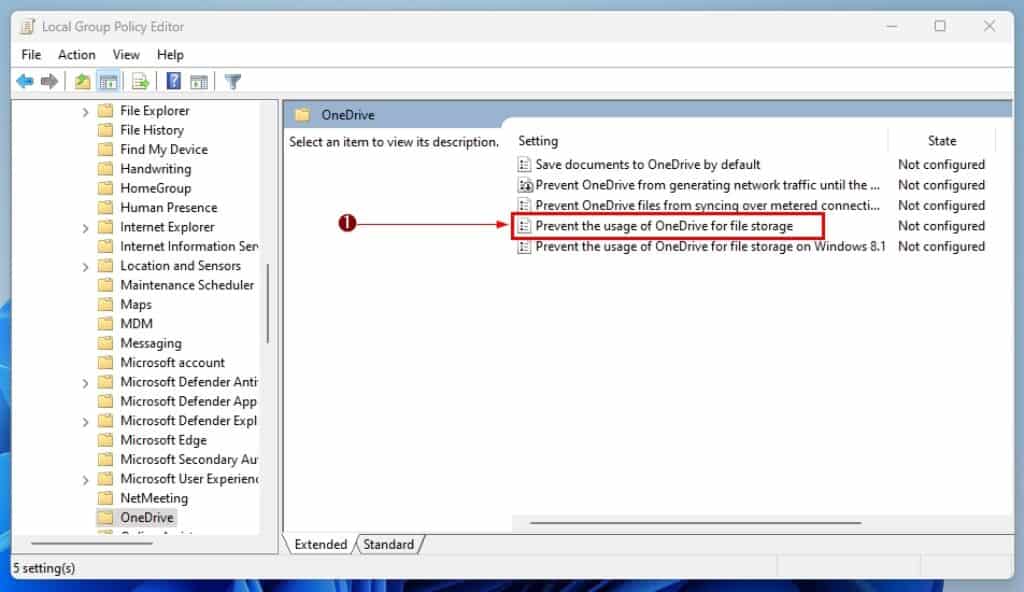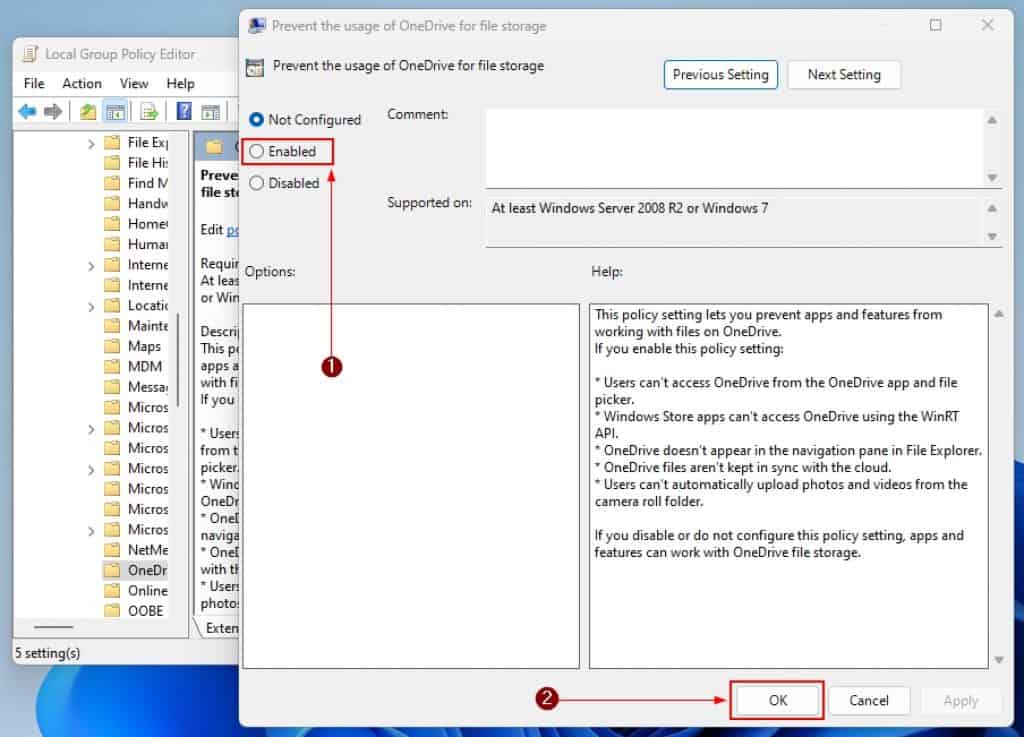This guide contains three methods to disable OneDrive on your Windows 11 PC. Precisely, the first and second method entails disabling OneDrive by preventing it from starting up and unlinking the OneDrive account, respectively. Meanwhile, the third method will show you how to perform the same task using the Local Group Policy Editor.
Disable OneDrive In Windows 11 By Preventing It From Starting Up
This section contains the steps needed to disable OneDrive in Windows 11 by preventing it from starting up automatically when you sign into Windows.
Disable OneDrive In Windows 11 By Unlinking Your OneDrive Account
Another way to disable OneDrive on your Windows 11 PC is by unlinking your OneDrive account from the computer. To achieve that, follow the steps below carefully.
Disable OneDrive In Windows 11 Through The Group Policy Editor
The third way to disable OneDrive on your Windows 11 PC is through the Group Policy Editor. The steps below will guide you to accomplish that.
My Final Thoughts About Disabling OneDrive In Windows 11
OneDrive is a great application that comes with Windows 11 OS, which allows users to save their files on the internet. However, some users have found themselves struggling to keep the application running and active due to various reasons. Hence, the need to disable OneDrive arises. Gladly, I have successfully shown you three methods to disable OneDrive on your Windows 11 PC in this guide. The first method involved disabling the application by preventing it from starting up. However, the second method is to unlink the OneDrive from the Windows 11 computer. Meanwhile, the third and last method entailed using the Group Policy Editor to disable OneDrive. I believe this guide was detailed enough and helpful to you. If you find the guide insightful, kindly share your opinion with us at Itechguides Community Forum. You may also ask questions or provide feedback relating to this guide at Itechguides Community Forum. If you do so, our team and other community members will respond to you as soon as possible. Lastly, for more on Windows 11 how-to guides, visit our Windows 11 How-To page.
References And Further Reading