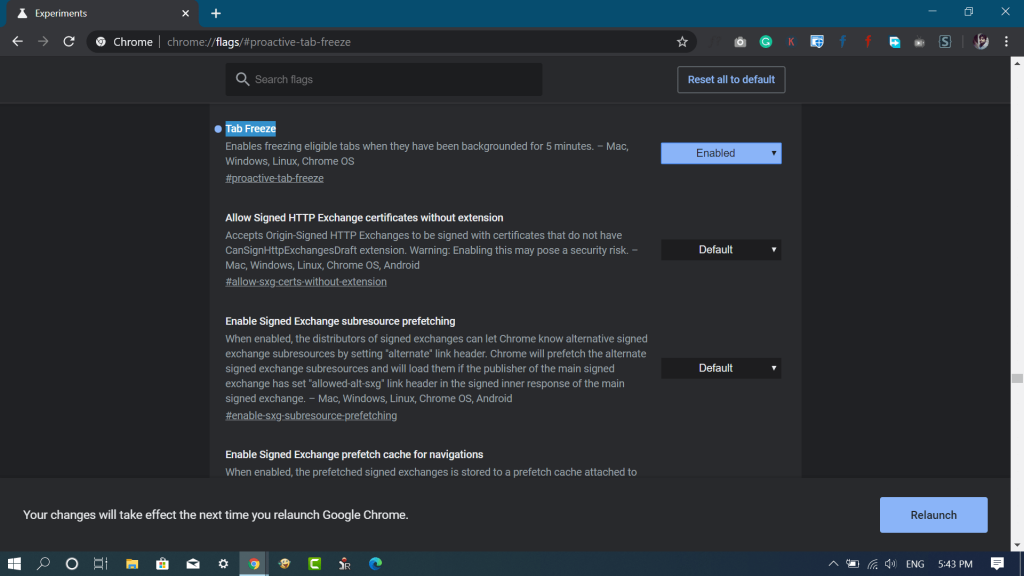With every update, the company not only fixes the bugs in the earlier version but adds handy experimental features. In Chrome version 79, Google introduced a Tab Freezing feature. With default settings, the feature is turned off but users who want to try this feature can enable it using the experimental flag assigned to it. Tab Freezing feature is useful when your system is running low on memory. With the help of this feature, the browser will automatically detect this thing and suspend the tabs that you haven’t used for five minutes.
Enable Tab Freezing in Google Chrome
If want you to try Tab Freezing feature, then here’s how you can use it:
- Update your Chrome browser to version 79. For that, go to Customize and control > Help > About Google Chrome. Or directly visit this address: chrome://settings/help
- Next, you need to visit this flag address: chrome://flags/#proactive-tab-freeze Here, using the drop-down next to the flag change the settings from Default to Enabled.
- Click Relaunch to apply the changes. Make note of the thing that it is an experimental feature so you might experience issues while using the feature. Why don’t you try the Chrome Tab Freeze feature? Do you find this feature useful? Let us know in the comments. Via – Winaero