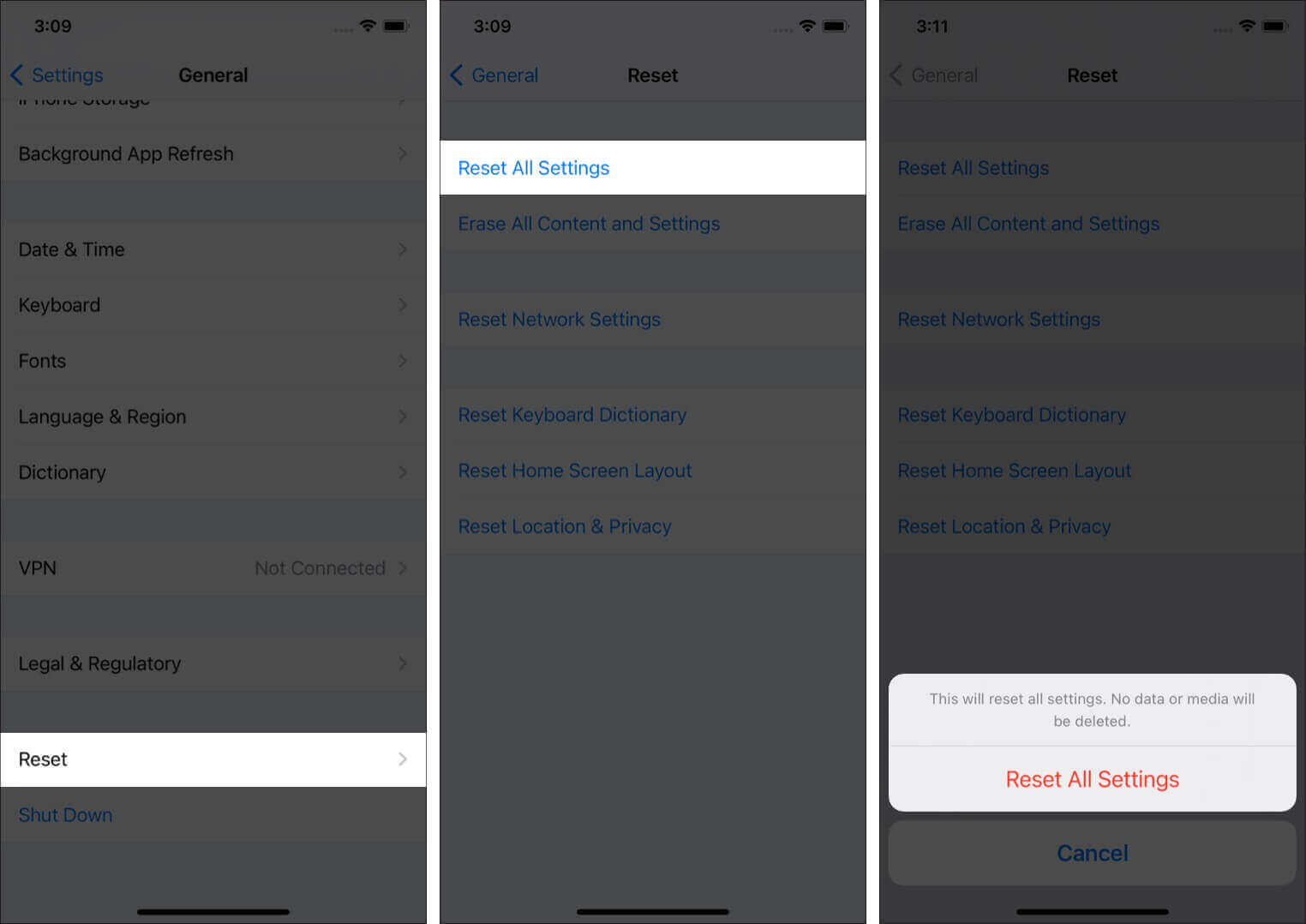But first, let’s start with the basics!
How can your iPhone get viruses?What makes you feel your iPhone has viruses?How to remove a virus from iPhone or iPad Erase all Safari browsing data Force close all apps and restart the device Delete unknown apps Update your iPhone to the latest version of iOS Reset all settings on iPhone Erase your iPhone and restore it from a previous backup
How can your iPhone get viruses?
What makes you feel your iPhone has viruses?
Now that we know about the potential causes and symptoms of iPhone viruses, here is how to fix the problem.
How to remove a virus from iPhone or iPad
1. Erase all Safari browsing data
Note: Safari is the default, inbuilt browser. Thus, it is likely that you use this primarily for browsing. In case you have changed the default browser in iOS 14 or chiefly use a different browser, go ahead and clear its entire history. After that, delete the browser, restart your iPhone, and reinstall it. Recommendation: Apple invests a lot in Safari. It is a secure and privacy-focused browser. Thus, I would advise you to use it often and keep yourself safe.
2. Force close all apps and restart the device
3. Delete unknown apps
4. Update your iPhone to the latest version of iOS
Apple promptly fixes any bugs, vulnerabilities, and similar known backdoors to keep your devices safe and secure. Thus, it is of prime importance to keep your devices updated. To get the latest version of iOS on your iPhone:
5. Reset all settings on iPhone
This will erase all changed or added settings. For example, you will lose saved Wi-Fi passwords, Bluetooth devices, VPN configurations, Home Screen layout, and all other settings. Personal data like apps, photos, music, videos, etc., will not get affected.
6. Erase your iPhone and restore it from a previous backup
This will erase everything from your iPhone and make it internally new. After the process completes, you can restore your data using a computer or iCloud backup if you have one. This is a pretty important way to wipe down the virus and several other iPhone issues. We have dedicated posts that show you how to factory reset your iPhone and restore it from a backup. Follow both. Just make sure that while restoring, you choose an old backup. If you choose a backup made today, it may still have all the problems that you sought to eliminate in the first place. Note: In case you do not have an old backup or any backup at all, go ahead and erase your iPhone. After that, set it up as new. You will lose all the data that is currently on your iPhone. Things backed to cloud services like iCloud Photos, iCloud Drive, Google Photos, One Drive, Dropbox can be restored. Rest everything that is stored locally on your iPhone will be gone!
Successfully got rid of the iPhone virus? Now see how to keep things safe!
I believe the above fixes helped you address the issue. Next, I would like to tell you about some basic safety practices to ensure that you have a pleasant time with your iPhone going ahead.
Make regular computer or iCloud backups of your iPhone.Keep your iPhone up-to-date with the latest iOS versions.Update the third-party apps often.Do not allow unnecessary permissions to an app.Use two-factor authentication for your Apple ID.Do not jailbreak your iPhone. Do not even think about it!Make sure not to install random profiles.Take extra precautions while visiting free download sites.Do not use backdoors to get apps on your iPhone.Use a VPN when on public Wi-Fi.Keep yourself updated with news related to iPhone, iOS, and such. One good place for this is our excellent social media channels. We educate about these issues on Twitter, Instagram, Facebook.
You will also find these helpful:
How to change iPhone privacy and security settingsiOS 14 Privacy Features to Secure Your Digital LifeSafari vs. Chrome: Which browser is better for iPhone and MacIntego Mac Internet Security X9 review: For virus and internet protection!