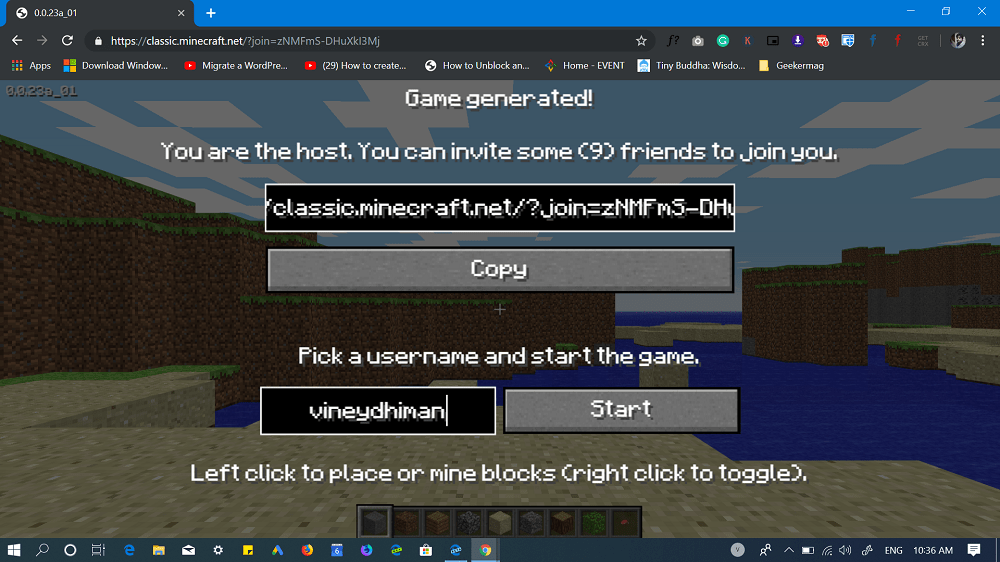To celebrate Minecraft’s 10 birthday, the company released the Minecraft Classic for the web. This means you can now play Minecraft Classic in your browser. The game is free to play and there’s no need to download anything on your computer to start playing the game.
How to Play Minecraft for Free in Your Browser
Minecraft Classic is already available to play online for many years, but for the users running Windows, Mac, and Linux. Also, Java is required to play the game. Now, all you need to do is to head over to the Minecraft Classic website and you’re all set to play the game for free without downloading anything. On the game homepage, you will be asked to set your username and start playing the game. You can also play Minecraft Classic with your friends as the web version let you invite up to friends to join you. For that, copy the host link and share it with your friends. The only requirement to play Minecraft classic online is that the user needs to have a physical keyboard. This means you can’t play this game on your smartphone and tablet. Why don’t you give a try to Minecraft classic for web browser and let us know your thoughts in the comment?